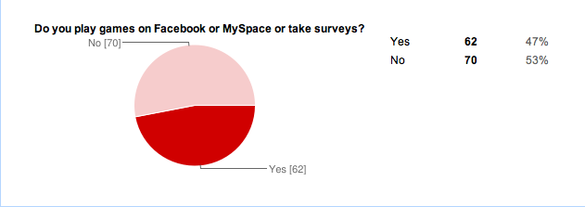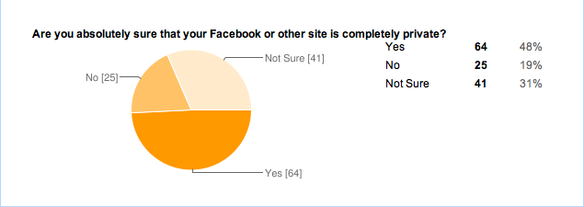I found that out of the 48% of students who thought their profiles were completely secure, only 3 kids were correct. That is 3 kids out of 64 who actually knew how to turn their profiles off to the public eye. Even those kids were shocked at that discovery.
Now, at first glance, the above statistics may not be shocking. However, whenever you play any Facebook game, take a survey, or even pass along those little peace plants, you are giving permission to the author of that software to have complete access to all your profile information. What's more distressing is that even in the published Facebook terms of service, there is language that states anything that is uploaded on their site can be used by Facebook in any fashion. If it is viewable to others, then Facebook reserves the right to use it any way they see fit.
For example, I tell this true story to my students: A journalist saw her friend's picture on a plastic surgery advertisement on Facebook. The journalist's friend had no idea that a profile picture that she had posted was being used in this fashion. But, we all run these risks when uploading pictures and video to Facebook or any other public domain. This was the part of the lesson when my students were beginning to feel a little unsettled.
Very often, kids have pictures "tagged" with their names, and find out later that a picture of them is circulating on Facebook. Almost half of my students have this happen on a regular basis. One of my students said: "Yeah my mom does that ALL THE TIME!" That was an unexpected and funny answer. But this is a very real concern; in fact ,a good deal of cyber bullying involves posting pictures of unsuspecting victims. (Which is why I suggest that phones are collected when you are hosting sleep-overs)
This was just an opening for the unit, I will post the video links that I used soon. The point I have been trying to impress upon my students is that anything they do online, even at the middle school ages, can have a serious effect on their futures if they are not careful. Most students were able to find themselves by an email Google search or bye using Spokeo. Later I had them set up a Google Alert.
This was just an opening for the unit, I will post the video links that I used soon. The point I have been trying to impress upon my students is that anything they do online, even at the middle school ages, can have a serious effect on their futures if they are not careful. Most students were able to find themselves by an email Google search or bye using Spokeo. Later I had them set up a Google Alert.
Setting up a Google Alert
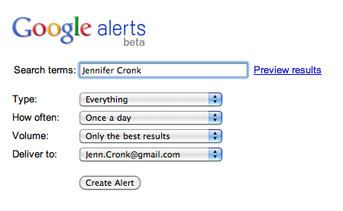
This is a super -easy way to try to monitor your child's reputation online. Simply click on the picture and it will take you to set up a "Google Alert." I would suggest setting an alert for each of your child's e-mail addresses and their names in quotes. For example "Jennifer Cronk" and "NY" is one of my searches.
Any time there is new content published to the Web regarding these criteria about your child, you will receive a notification email. Just an aside, I forgot that I set one up about myself, and received an email two days after I published my online portfolio that my name had been used in a Website.
Any time there is new content published to the Web regarding these criteria about your child, you will receive a notification email. Just an aside, I forgot that I set one up about myself, and received an email two days after I published my online portfolio that my name had been used in a Website.