|
This blog post is written for class parents at the behest of my students. Today, as my 10th grade students entered the classroom, I was asked repetitively to send a note home to the parents, confirming that I use cellphones as a teaching device. I do, and it is fantastic. BYOT (bring your own technology) is a growing trend among some educators, because school districts simply do not have the money to buy every student a device to use. However, there are good and bad points to using this technology. Among the good- nearly 100% class participation. I read this, but I did not believe it until I saw it in action. Students were actually cheering and applause during a Romeo and Juliet review. I have never had cheering during a review of any kind, so this was an interesting turn of events. Students that normally do not speak up and are shy now contribute enthusiastically. It's something special when students say "Can we do this again? It was fun!" in regards to a lesson. I had immediate feedback on strengths and weakness of my previous lessons by watching their answers populate in front of me. I could do on- the- spot reteaching or lead a discussion when I realized that there were gaps in student learning. Students who did not have access to technology were paired with those that did, and they worked excitedly as a team to answer the poll. Unfortunately not all students have cellphones, and the devices they do have are different. There are a few students that do not have cellphones handy, and some must pay for each text message sent or received. One way to get around this would be for me to sign out laptops, have students use my phone, or even purchase a couple of pre-paid cellphones and allow students to borrow them during class.
All in all, this technology was a game changer for me. I wish I had not waited so long to try out Poll everywhere. Creating polls takes me less than ten minutes at the end of my day and the impact they have is amazing.
1 Comment
 Social media (the devices by which we interact online) and social networks (the network of people connected by Social Media) are redefining parenting in the 21st Century. Having been involved with Educational Technology for 14 years, I have a unique perspective about social media. On the whole, I am a fan, and use social media as a teaching device whenever possible. As a parent, I have concerns. I do not believe that our children are adequately prepared to deal in a mature fashion with all the technology they have at their disposal. My vision is to empower teens and their parents with the necessary tools to navigate this technology safely and effectively, and harness its power to enhance life. Let me begin with one of the primary concerns of all parents -- Facebook. During the past few years, I have conducted many surveys of my students' technology habits. The data regarding Facebook in particular were very enlightening. Profile-accessibility: When I first began teaching the proper use of Facebook, most of my students assured me that their Facebook profiles are secure. Using one of my surveys, 64% of my students reported that they were sure that their profiles were closed to public viewing; the remaining were to varying degrees unsure. After teaching my students how to lock down their profiles, I discovered that in fact more than 85% of my students’ profiles were viewable to the public. Many of these profiles contained phone numbers, pictures and addresses. Consequently, even when a student believes he has been diligent about profile security, he can be endangered by her less -scrupulous friends. I often see pictures of teens on Facebook with identifying school logos and store or street-names in the background. This,coupled with lax profile security, can be telling information for predators and bullies. What comes next shocked my students: Whenever someone plays any Facebook game, takes a poll, or even passes along peace plants, (all third-party software) complete access has been given to the author of that program to all of their profile information. Third-party software is a serious concern when dealing with Facebook, and my advice would be not to use any third-party software and advise your child to do the same. At the very least, be aware of the risks inherent with third party software and have your child ask permission before allowing access to it. In Facebook’s exact words: “Remember that these games, applications and websites are created and maintained by other businesses and developers who are not part of Facebook, so you should always make sure to read their terms of service and privacy policies.” Pictures on Facebook What is more distressing is that, in the “Facebook Terms of Service,” there is language that indicates that anything that is uploaded on Facebook can be used in any fashion as long as the content is viewable to others: "For content that is covered by intellectual property rights, like photos and videos (IP content), you specifically give us the following permission, subject to your privacy and application settings: you grant us a non-exclusive, transferable, sub-licensable, royalty-free, worldwide license to use any IP content that you post on or in connection with Facebook (IP License). This IP License ends when you delete your IP content or your account unless your content has been shared with others, and they have not deleted it." More clearly stated, any picture or video that is made available for others to see can be legally used by Facebook for as long as that piece of media is viewable to others. For example, I told my students a true story about a journalist who saw her friend's picture on a plastic-surgery advertisement on Facebook. The journalist's friend had no idea that a picture that she had posted was being used this way. Even if Facebook does not use the picture, other third party sites may use them. Try Googling Facebook picture used ad”“, the first result will be from Facebook “debunking” this sad trend, just read on. Whether Facebook uses the media or not, the language in the TOS gives them full reign. Lastly, I asked how my students had gotten their Facebook accounts, despite age restrictions. Some said their parents allowed them to lie about their age. And some kids just went ahead and created one with out their parents knowing. What to do? 1. Seriously reconsider allowing your child to have a Facebook account. Remember, what is done online is permanent and unscrupulous, illegal or immoral activity can affect the possibility of getting into college or getting a job. It could also seriously damage his reputation. 2. If you allow your child to have a Facebook account, do not let him lie about his age. There are certain precautions Facebook does take to protect the young. For example, any member under 18 will automatically be exempt from public directory information, and Facebook will restrict what adults can contact them. 3. Friending your child does not work! It is easy for teens to restrict their parents from seeing their posts, relationship status and posts to friends they know you do not want them contacting. You must have your child’s password and use it to check his account often! Please refer to my blog for a screencast entitled “How to check Facebook security & how your child may block you.” the screencast also includes other topics on social media parenting. *Remember until brain growth (pre-frontalcortex) stops in their early twenties, young people have little idea about risk assessment. Risky behavior does not come from being irresponsible kids, but simply from being kids. Please click here to see "How to" videos on Facebook safety for you and your child. Also, visit the Facebook video tabs above.  Facebook Security for Parents by Jennifer Cronk is licensed under a Creative Commons Attribution-NoDerivs 3.0 United States License. Based on a work at www.transparentlyteaching.com. 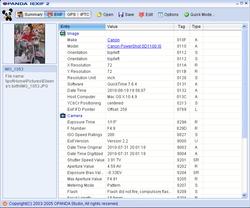 Nearly all of my students who have cellphones have "smart phones." One of the inherent problems of having a smart phone is that by default they usually "geo-tag" any pictures uploaded to the Internet. Loosely defined, "geo-tag" means that any photo is "tagged" with information about the location from where it was taken -- the longitude, latitude and other sensitive data. If your child has a Facebook, Picasa, Flickr, Twitter, or Photobucket account, this can be a serious issue. Any stalker can download Opanda Software (a free download) and use it to open any viewable picture. If the camera has tagged the picture with GPS data, Opanda is sure to find it. Also by default, Facebook geo-tags all content as well. When a photo is geo-tagged, a predator does not need to wait, or even do extensive research to zero in on the location of potential victims' school or home. The above picture is of my son at the Orange County Fair. Information about the camera, the owner and GPS are all available through Opanda. For further information on geo-tagging, please read this Wikipedia article: http://en.wikipedia.org/wiki/Geotagging Also -- parents, many of us take pictures of our children with our phones and share them. I strongly suggest you turn off the GPS function for both your phone's camera and your child's. This CNET video describes how to turn off geo-tagging on iPhones, Android phones, and Blackberries. |
Jennifer CronkI am a technology leader, professional developer, teacher, parent and proud owner of an IEP. Let's talk about some fabulous learning experiences. Archives
November 2019
Topics
All
|
Transparently Teaching


 RSS Feed
RSS Feed
